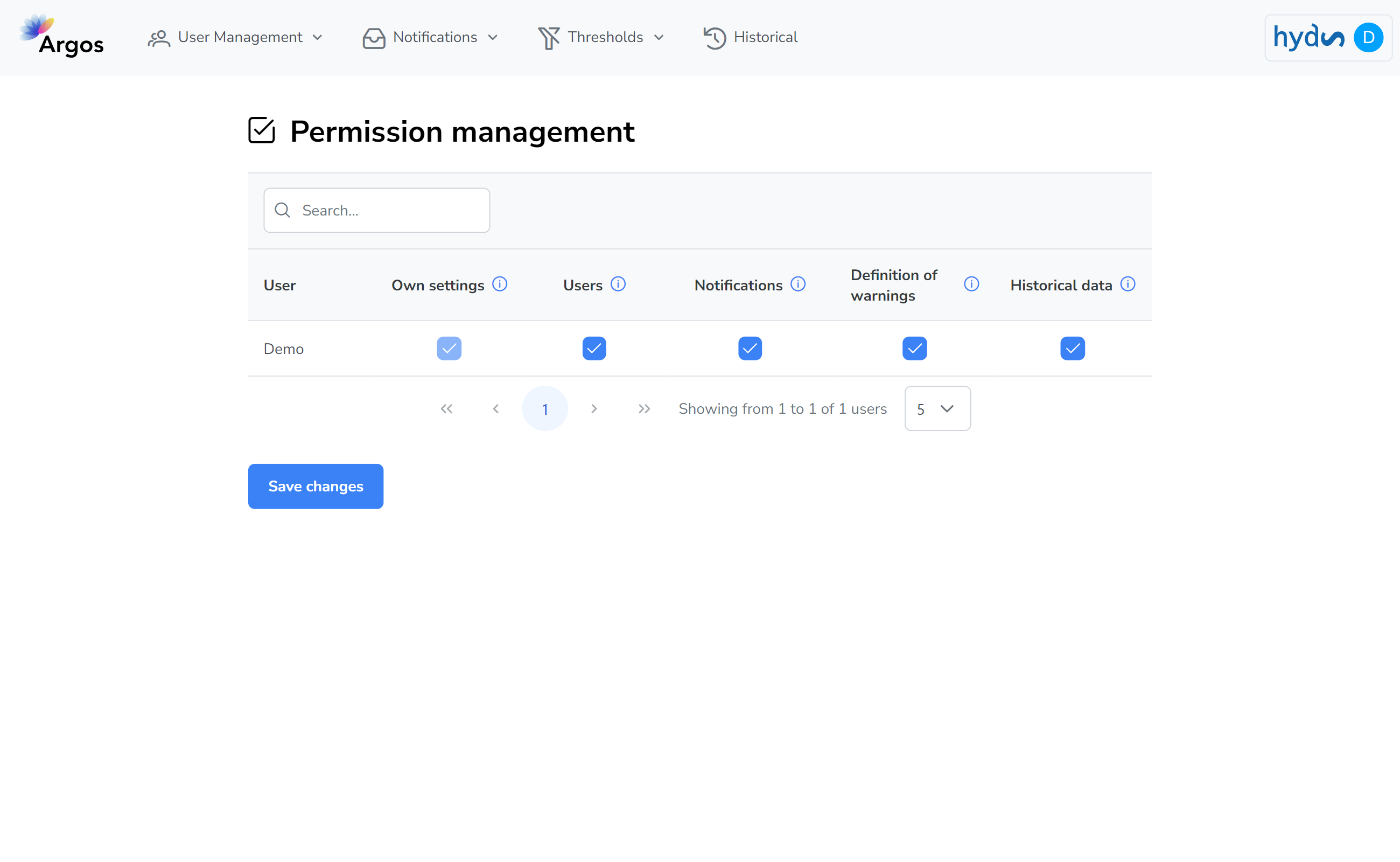User management#
The first configuration section is user management. In this section, we can carry out different operations depending on the user permissions.
Personal data modification#
You can change or add basic information about your user. In addition, at the bottom, you can modify your current password.
This function is available to all users.
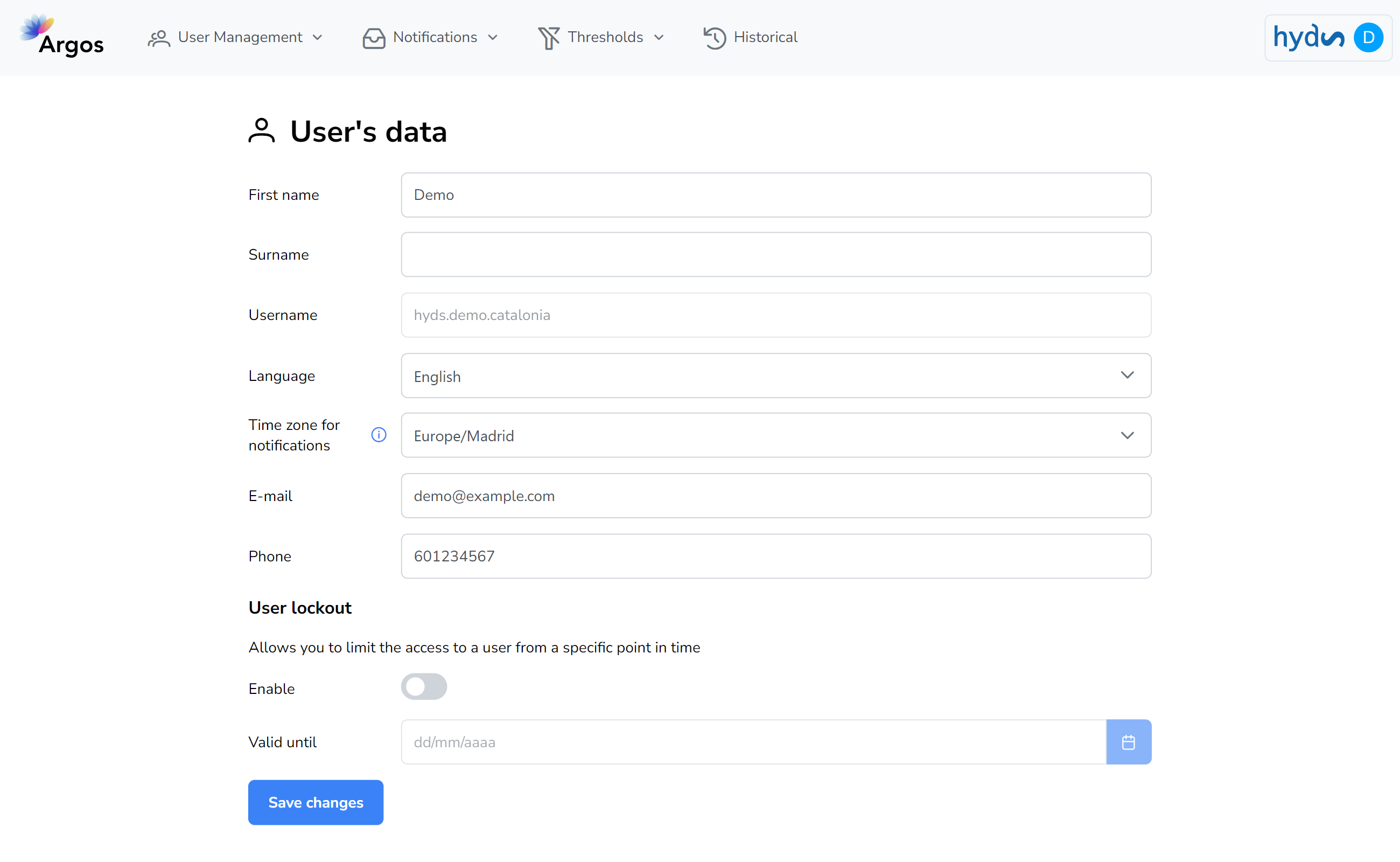
User management#
Allows a user with the right permissions to register or remove users and update their information.
Note
To access this section the User management permission is required.
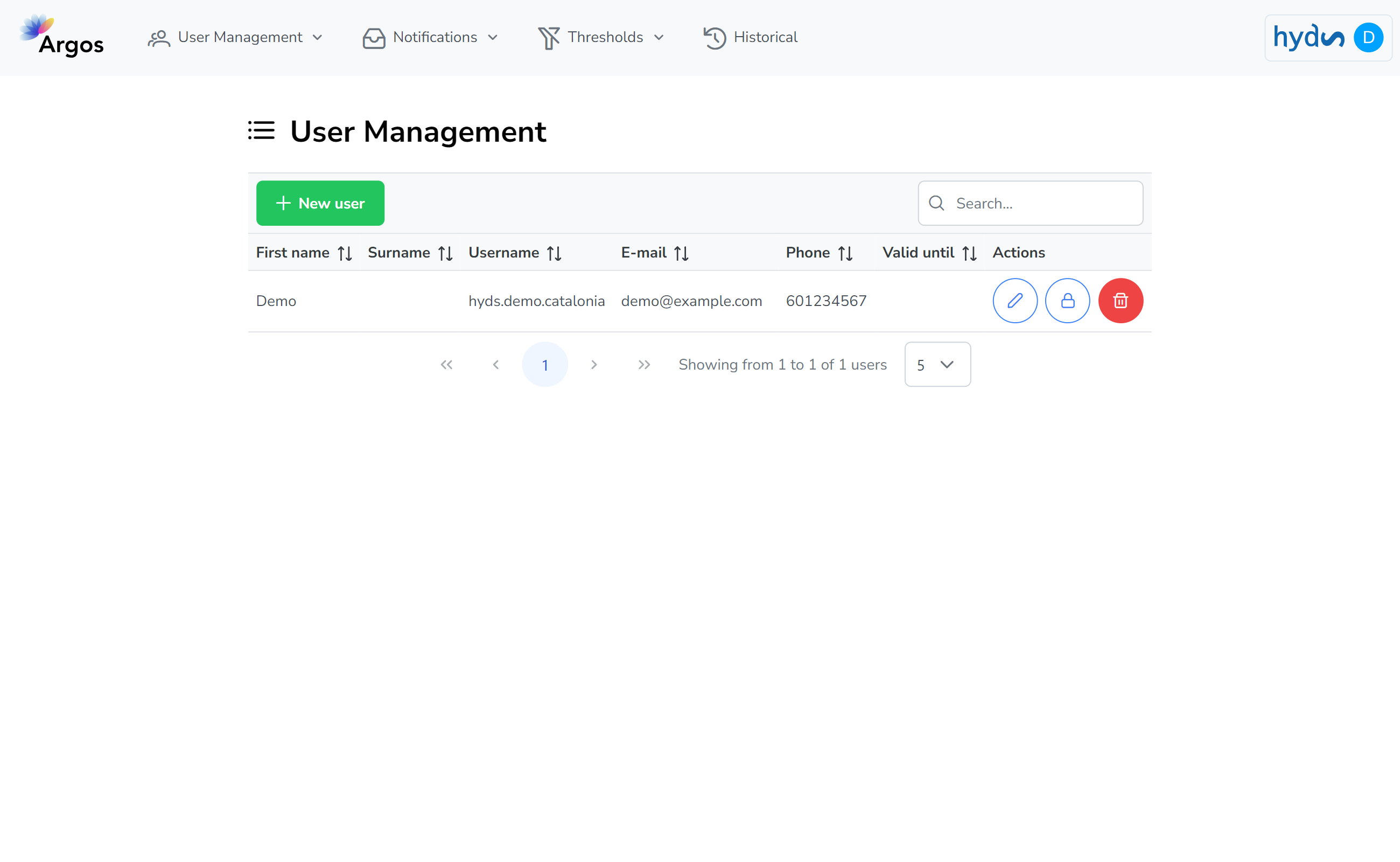
This section allows to:
Register a new user#
By clicking on the “New user” button you can access a new form where you can register the new user providing its username, email and other info.
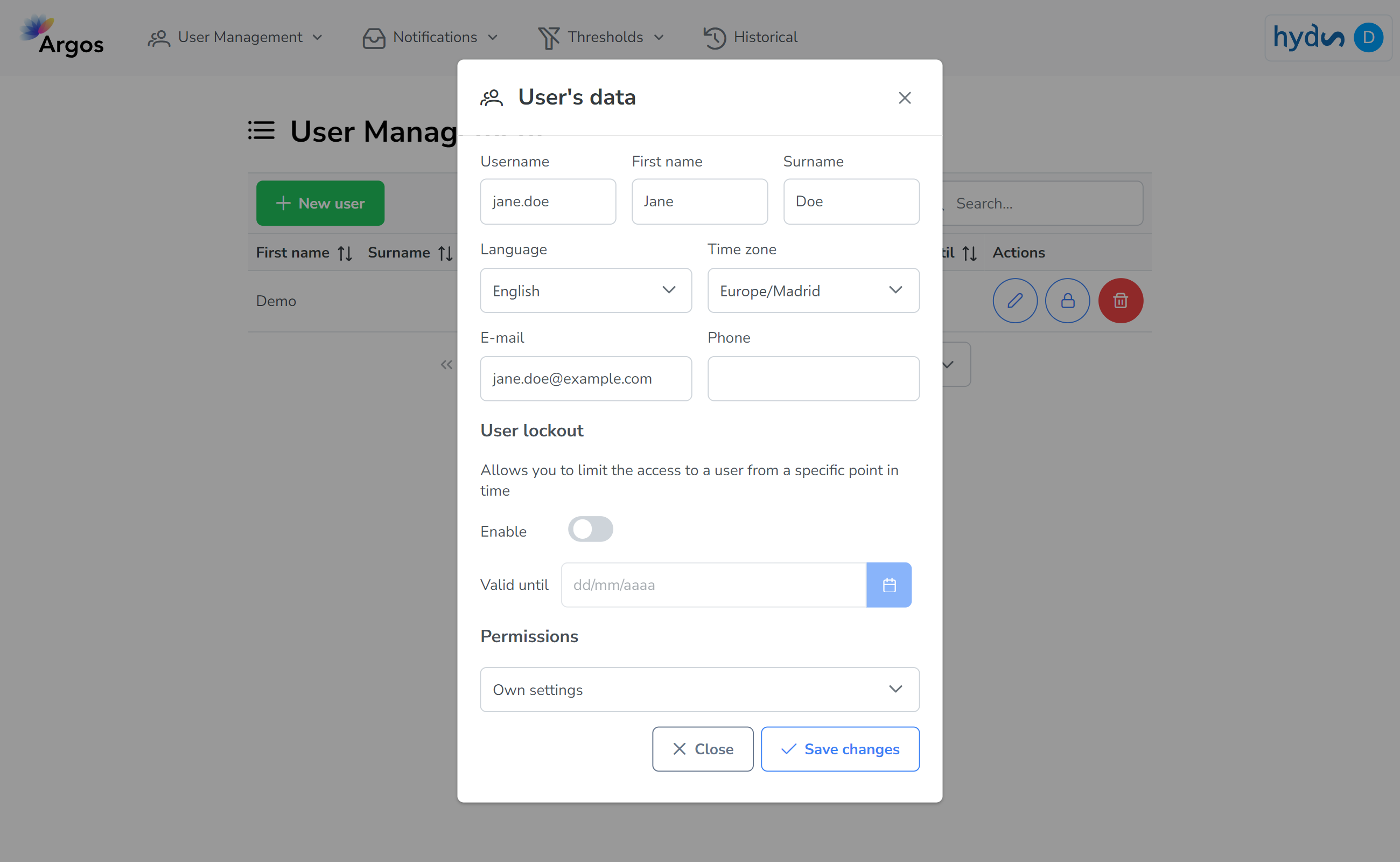
Outside of the user’s basic information, you can also specify a lockout date. This is useful to restrict access to the platform after a certain date. It can also be used to register temporal users that will only have access to the platform for a given period.
At the bottom of the page, you can also specify the initial permissions assigned to this user. Additional information regarding the permissions can be found in the following sections. See: Permission management.
After a new user is registered, the System will send an email to verify the email address. The email also contains a small description of the System and who registered them:
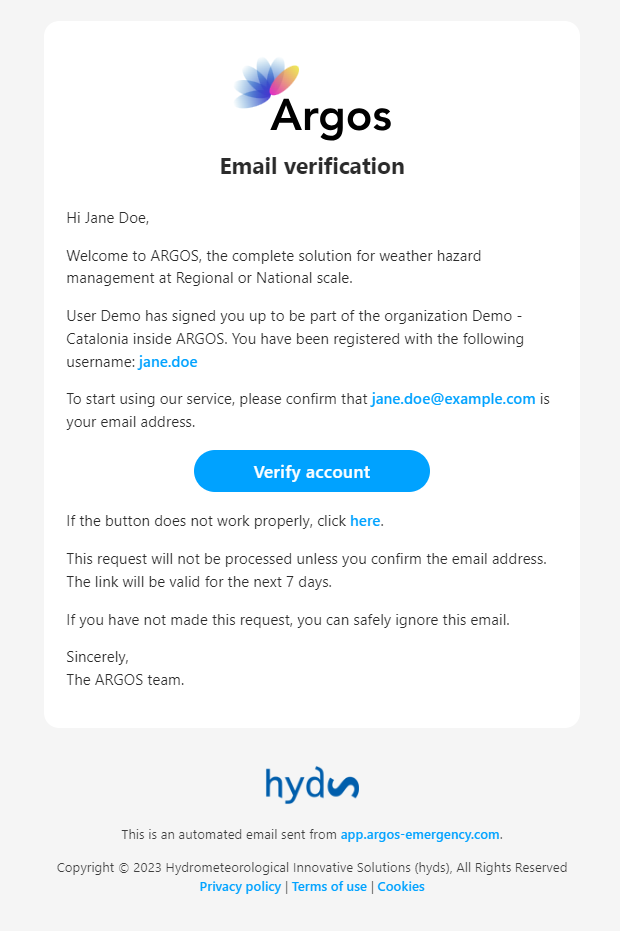
The link in the email will allow the user to set their password so that they can log in.
Remove user#
By selecting the “Delete” button you can remove a specific user.
Warning
This action is irreversible and all the associated information will also be deleted.
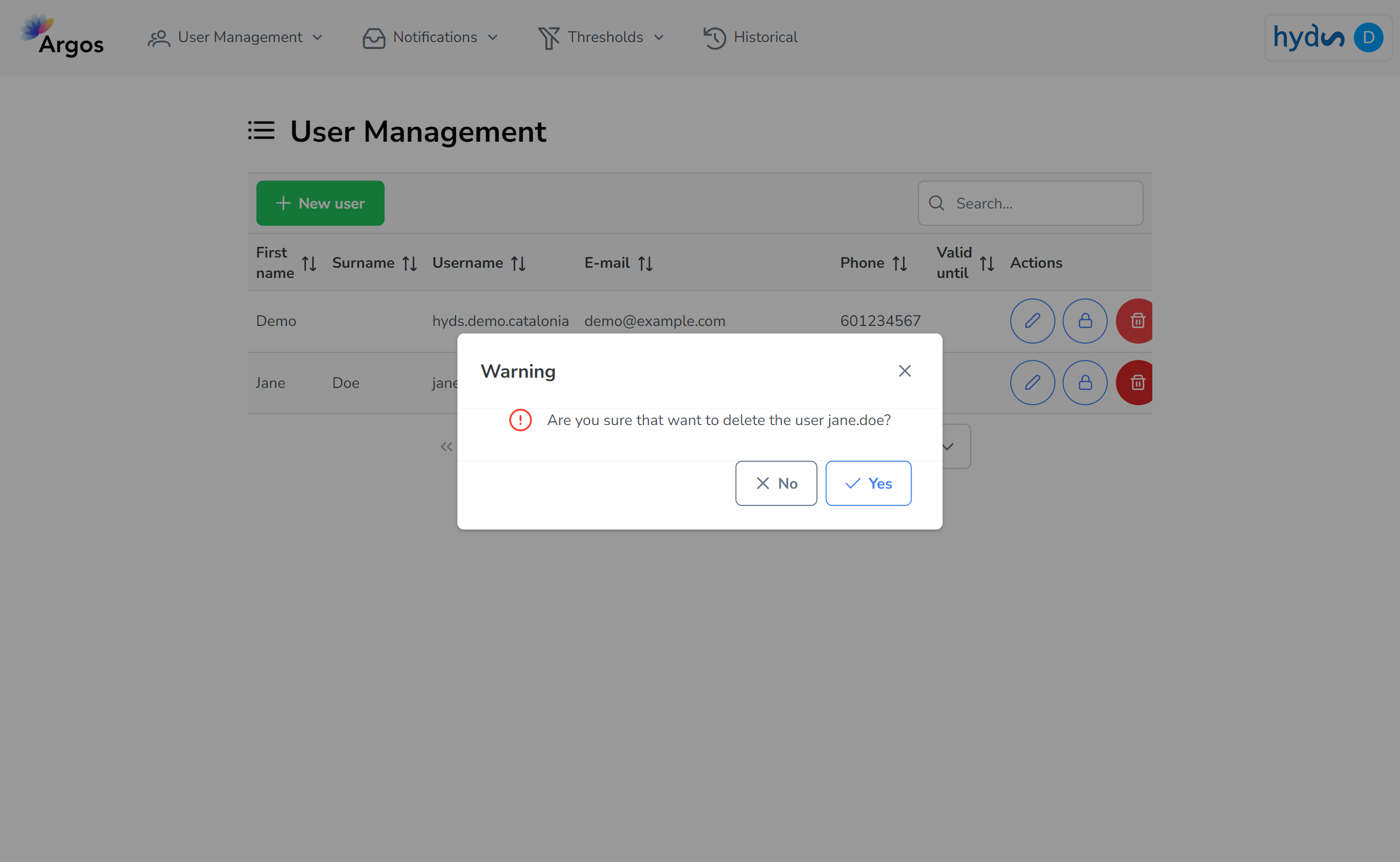
Modify other user’s data#
By selecting the “Edit” button you can access a form where you can modify the user’s data. In this section, you can also set the Lockout date or reset their password.
Permission management#
Allows the management of the permissions of the users in the same account. Currently, five different permissions are used to access the configuration:
Own settings: Default permission. It allows every user to modify their information and set notifications.
Users: Allows the user to register or remove other users, and also to modify their data.
Notifications: Allows the configuration of notifications for other users.
Definition of warnings: Allows the assignment or modification of the thresholds used to generate warnings. With this permission the user is also able to modify the time horizon limits or the temporal persistence required to notify the warnings.
Historical data: Allows the creation of historical episodes and their key moments.
Note
The new permissions assigned or removed from a user will only take effect the next time the user logs in.