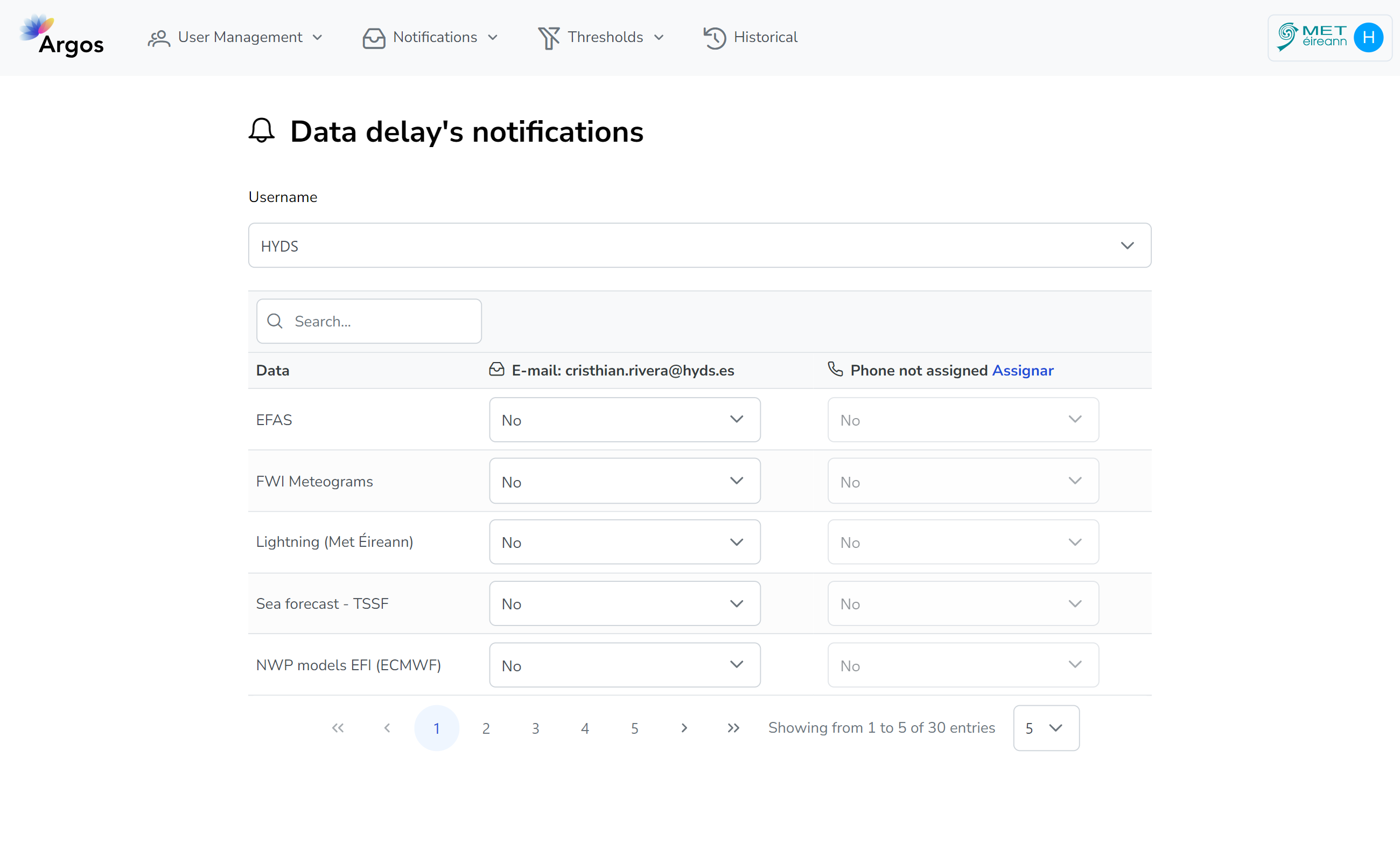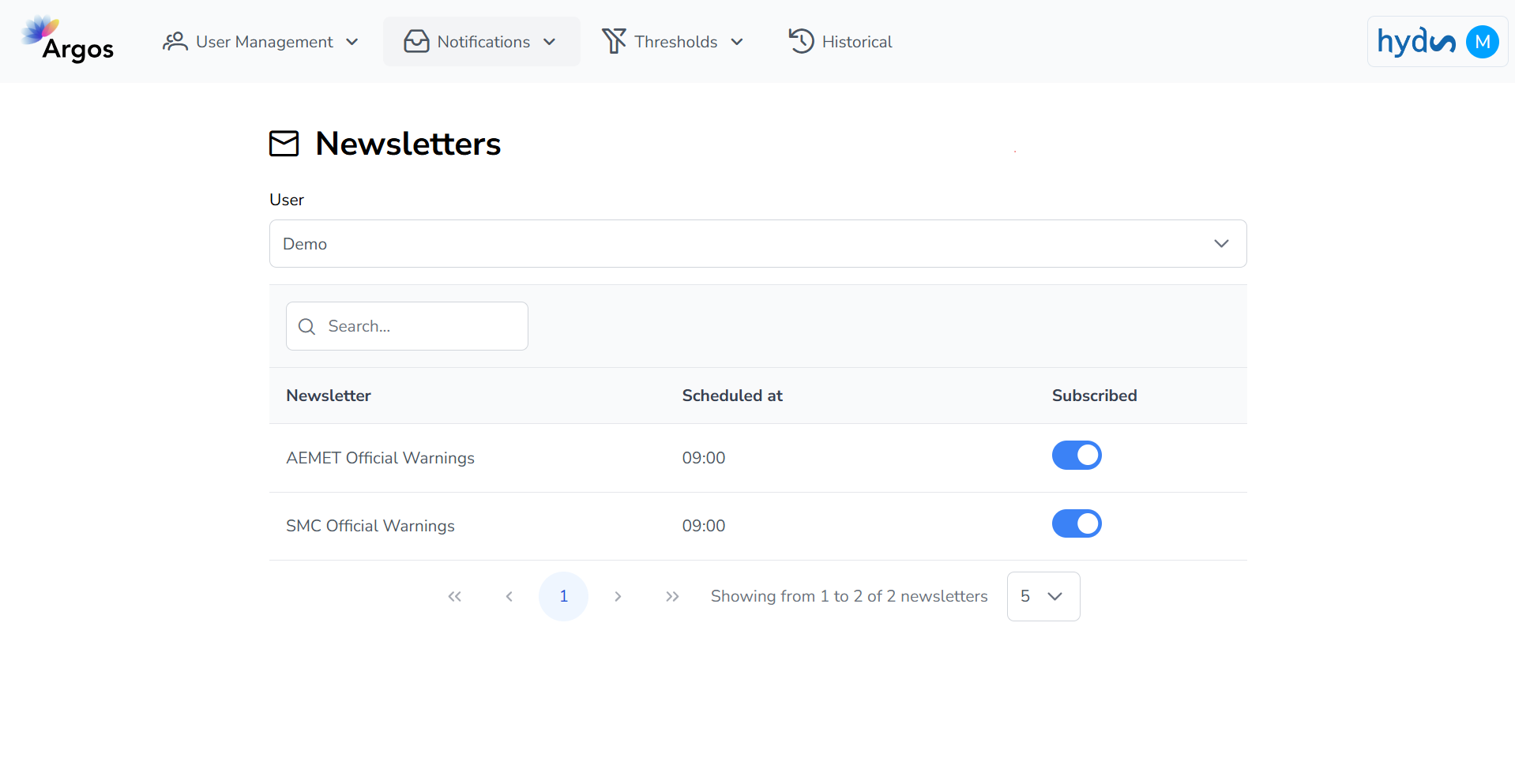Notification reception#
In ARGOS it is possible to configure the reception of two types of notifications: by alerts and by data delays.
Notifications by alert#
In this section we can define the minimum alert level from which we want to receive notifications. This level can be configured independently for the two notification channels available: email and sms.
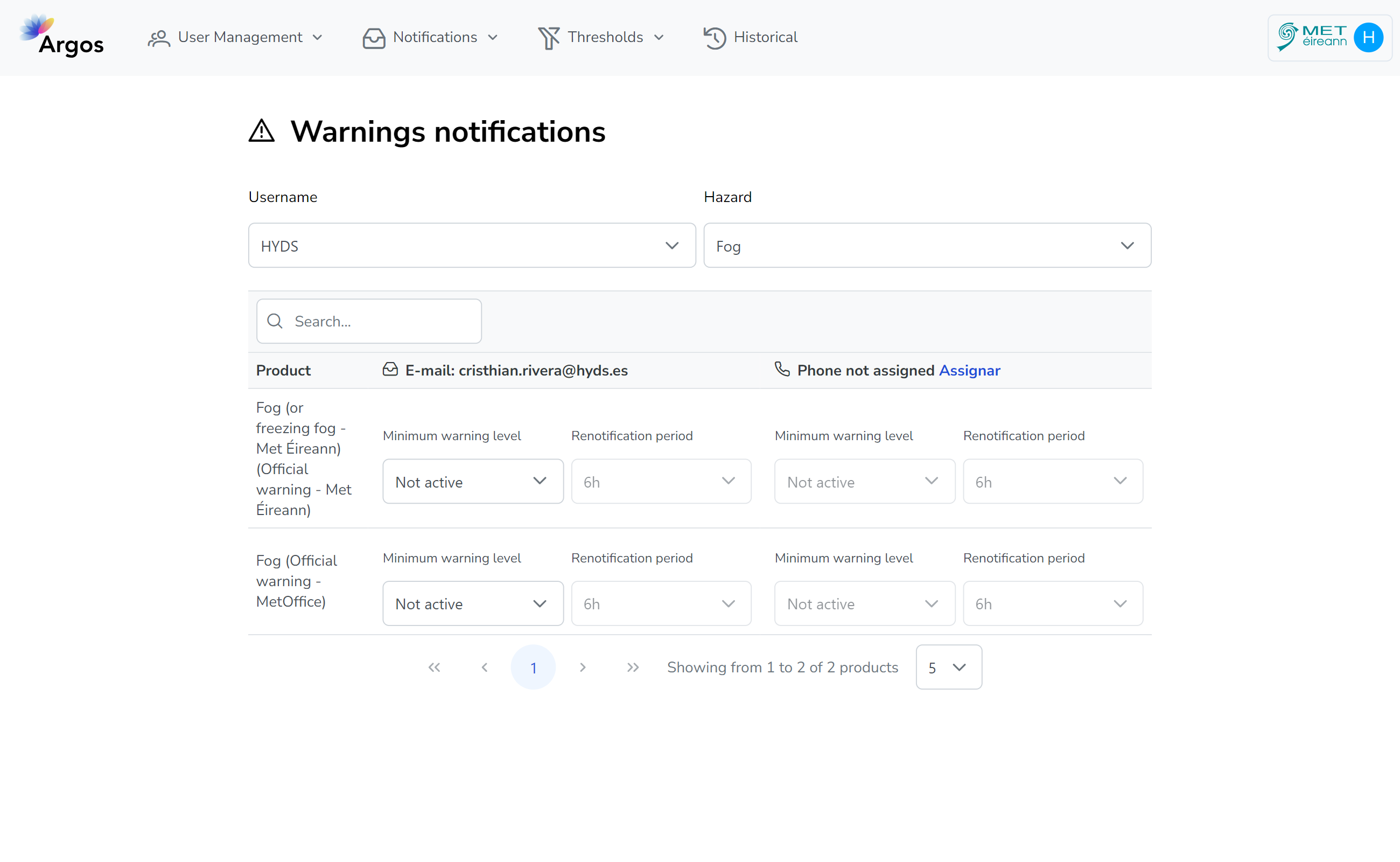
This feature is available for all user types (both basic and administrator). But the configuration options vary depending on user privileges:
Basic users: Configure your own preferences.
Administrator users: Configure the preferences of all members of your account.
Note
In order to be able to configure the reception of notifications, at least a valid email address or telephone number must be defined.
Furthermore, you can also set the re-notification period. This is useful to reduce the number of notifications received if an alert persists over time.
Note
The re-notification period only affects alerts of the same level. If a higher alert is generated it is always notified.
Notifications for data delay#
ARGOS allows you to be notified when there is a delay in the reception of a data source.
The reception of these notifications can be configured independently for the two notification channels available: email and sms.
This feature is available for all user types (both basic and administrator). But the configuration options vary depending on user privileges:
Basic users: Configure your own preferences.
Administrator users: Configure the preferences of all members of your account.
Note
In order to be able to configure the reception of notifications, at least a valid email address or telephone number must be defined.